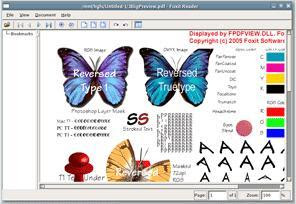BitDefender Total Security 2009 enhancements include:
# Online Backup: BitDefender Total Security 2009 offers users the ability to backup sensitive data online to ensure it is secure if a computer is lost, stolen or damaged. Unlike competitive offerings, BitDefender Online Backup offers incremental, versioned and differentiated backup modes to better meet specific user needs.
# Battery-saving Laptop Mode: BitDefender automatically enters a power-saving “laptop mode” when a laptop is running on battery power, postponing scheduled scans, backups and tune-ups in order to save battery life.
# Increased Privacy Protection through Instant Messaging Encryption: BitDefender Total Security 2009 ensures that no one can eavesdrop on instant messaging traffic between two PCs, offering this protection to Yahoo! Messenger and MSN Messenger users.
# Increased Data Privacy with File Vault: BitDefender’s File Vault provides a secured storage space for personal information or sensitive files kept locally in a user’s computer, and data is encrypted making this stored data invulnerable to theft or to a security breach.
# Improved Integrated Online Security: BitDefender Total Security 2009 provides users a full range of proactive protection technologies for secure everyday online activities such as banking, shopping, browsing or socializing. Web, email and Instant messaging traffic are now scanned in real-time for viruses, spyware, phishing and identity theft attempts.
# More control via Home Network Management: BitDefender Total Security 2009 provides home users with the ability to manage the security of every PC in a home network from a single location. BitDefender software from other computers in the network can be remotely configured, while tasks such as scans, tune-ups and updates can be scheduled and run.
# Other gamer, power-optimization, usability and firewall improvements: BitDefender Total Security 2009 also features an improved Gamer mode, increased performance with lower consumption of system resources, enhanced usability, and firewall (IDS and IPv6 support) support.
Features and Benefits
top
NEWFamily network protection
Manage the security of your home network from a single location. BitDefender software from other computers in the network can be remotely configured, while tasks such as scans, backups tune-ups and updates can be run on-demand or scheduled to run during off-hours.
Hassle - Free Hourly Updates
Hourly updates ensure that you are protected against the latest threats without pushing a button. Lost program files are not a problem either. In the rare event of file damage due to PC problems, BitDefender automatically repairs and updates itself.
FREE 24/7 Support
Got a question? Our security experts are available to help you 24/7 via phone, email or chat at no additional cost.
System Requirements
top
Windows XP with Service Pack 2 (32/64 bit) or higher
800 MHz or higher processor
256 MB of RAM Memory (512 MB recommended)
300 MB available hard disk space
Windows Vista (32/64 bit) and Windows Vista SP1
800 MHz or higher processor
512 MB of RAM Memory (1 GB recommended)
300 MB available hard disk space
Windows Home Server
800 MHz or higher processor
512 MB of RAM Memory (1 GB recommended)
300 MB available hard disk space
Download
Code:
http://rapidshare.com/files/143304217/bit_defender.rar